I haven't done maximal stress testing yet but pretty dang close. I basically can use my computer with no apologies and it maxes out at 50C. So then why was there a fan in the first place?
I figured it out. It has at least some degree of integrated graphics. Since my graphics card is doing that work the system pretty much can't be put in a condition where a fan is needed outside of some really tightly cpu bottle-necked tasks like generating an infinite chain of crypto hashes.
I can run multiple videos at the same time, run multiple monitors, run decryption on streaming content at 1080p (video over https), all at the same time. I'll probably just set up an alert system if it does go over 60. 80 is consider high and 100 is critical. So an altert at 60 will tell me about something that is out of the norm for anything I've seen it hit and also give me 20C of clearance before it is even considered "high".
So yeah, celeron processors with a dedicated graphics card can be passively cooled with low end heat blocks. I think that's worth knowing. A lot of graphics cards are passively cooled for anything but actual gaming so if you want a really quite system that's probably one of the best ways. If I had SSDs and somehow cut the fan on my primary power supply (likely could be figured out), I could have a soundless system on the cheap. High end cpus are really needed when running windows so windows BS doesn't interrupt game flow. If there is no BS happening on the computer you can run games with tiny cpus because game logic is never that high. The high core counts for gaming are for consistent compute on windows.
This means that with a cceleron plus windows you can have a near silent slightly below mid-range gaming pc for less that $500. I think most people would consider silent gaming PCs to be a $2000 minimum build. That is the cost of windows. Sure you will have one set of fans on during actual gaming but the default could be silent.
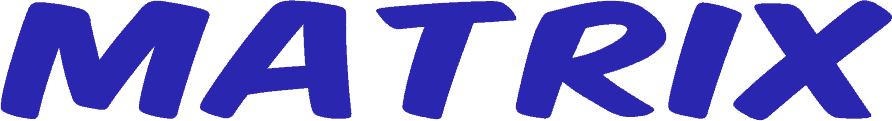 Log in
Log in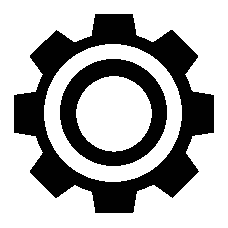
I used to have a low-end NVidia with passive cooling but there was a screen-tearing issue due to the crappy drivers on Linux so I switched to AMD. I don't think I'll buy another graphics card because I'm not planning on upgrading my rig(aside for a CPU fan). I'm tired of the bulk, noise, the bird's nest of wires in the back and the dust building up in the ventilation holes.
ARM is coming along(Apple excluded). The clock speeds aren't up to x86 and software on the Linux side isn't quite optimized yet but it's still usable for daily use minus modern gaming. It's a bit slow(Pi 400) but it's faster than my similarly specced OPI 3b which does't even have the drivers for the GPU(my bad for buying a single-board computer from a chinese manufacturer; poor support) and I'm not smart enough to build a custom image that would include the Panfrost drivers.
Anyway, my next computer will most likely be a mini PC; small form-factor, relatively quiet with only one tiny 5V fan and low power consumption. Most of them are powered by Celeron CPUs with integrated Intel graphics(which are more suited to games now than they used to be). I've seen some ranging from 200$ to 300$ CDN. They're on Ali Express however. But the hardware is generic enough that getting things to work should be painless.
Chromebooks will use even weaker processors and they obviously browse the web fine.
I think page rendering it more memory bottlenecked than cpu bottlenecked. I see more delays to render when borrowing a windows machine usually if memory is getting short or accessed a lot by another process.
Remember, almost everything in compute is memory bottlenecked. Bigger processors are what people who don't understand that throw at the problem because they don't know better. Only a few narrow classes of problems are actually cpu bottlenecked and rarely do they have anything to do with UI.